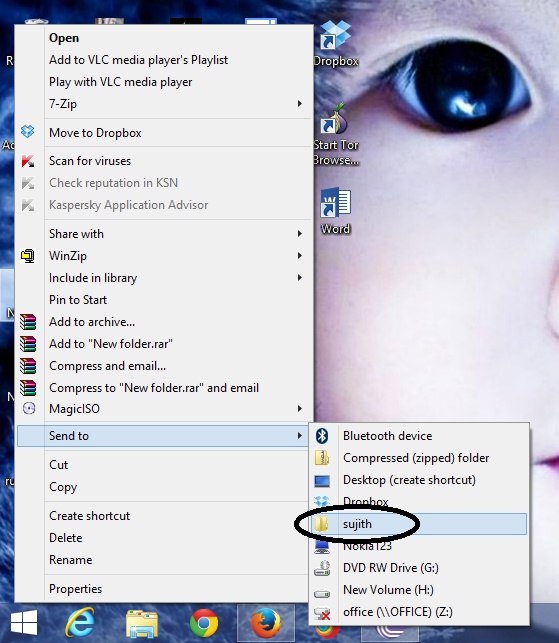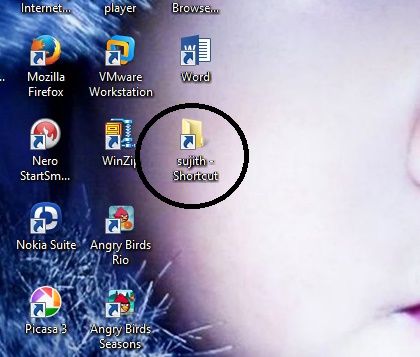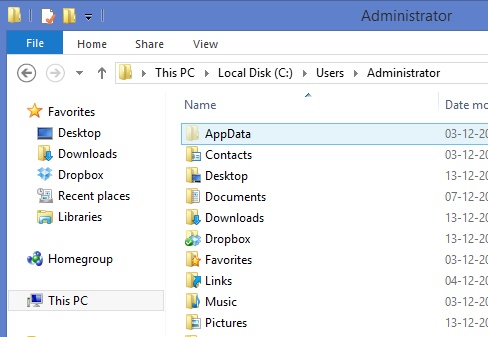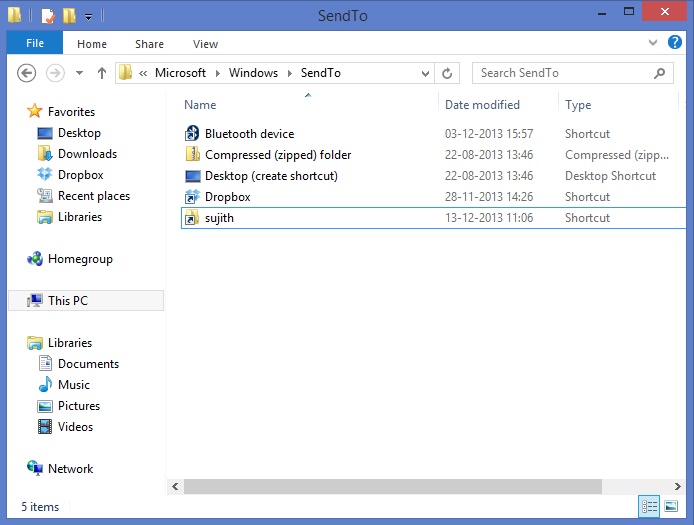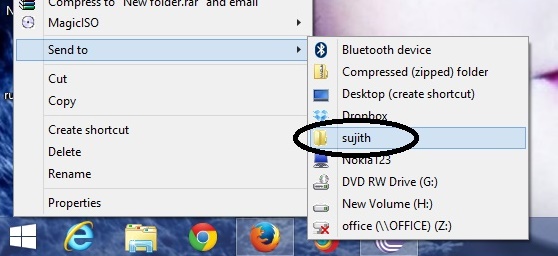Add your Personal Folder to Send to Menu.
In Windows 8 and 8.1 we can send files to our Personal folders by adding that folders into the send to menu. Here sharing the steps for how add the personal folders to send to menu.
Open the folder which you want to add into the Send to menu. Right click the folder and send to desktop for creating a shortcut on Desktop.
Copy the shortcut to My Computer > C: > Users > (Your User Account) > AppData > Roaming > Microsoft > Windows > SendTo
Normally the AppData folder will be in hidden format.
For viewing the hidden files Click on View and check the Hidden items
Then open folder Send to and paste the Shortcut.
Here Opened the the Folder AppData > Roaming > Microsoft > Windows SendTo and copied the shortcut from the desktop. Renamed it as sujith
Select any File and sent to your personal folder now.
This entry was posted in Operating System Tips, Windows and tagged AppData, File shortcut, Microsoft Windows, Personal folders, Windows 8, Windows 8.1.