iOS
How to get the Password of WiFi from Iphone using MacBook.
On this first post in 2017 we are going to tell how to take the password of wifi in your Iphone using a MacBook. Its a simple way and so easily your can take the password of the WiFi that you connected in your Iphone. First you need to activate the iCloud ID which is being used in your Iphone to the MacBook also. For this your require one active internet connection. Here the steps
Step 1
Check the Apple ID used in your iPhone. Make sure that the keychain option is enabled.


Step 2
Open your MacBook and login to iCloud.
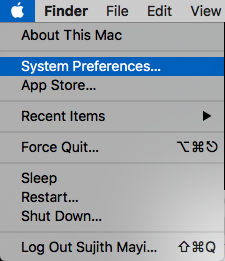
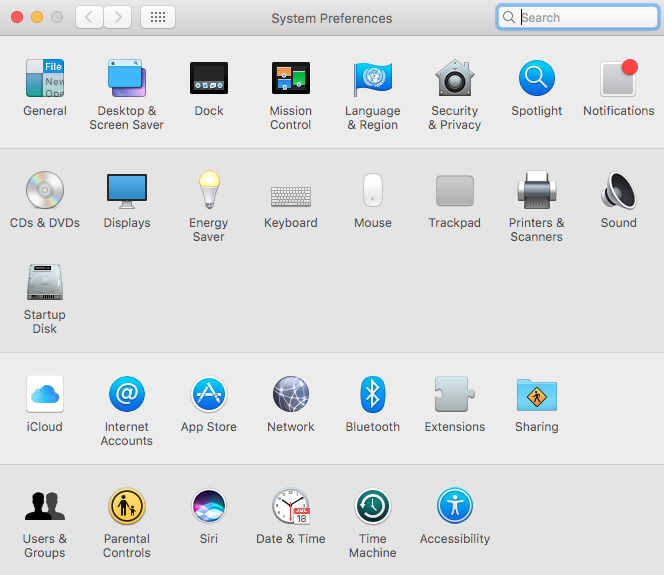
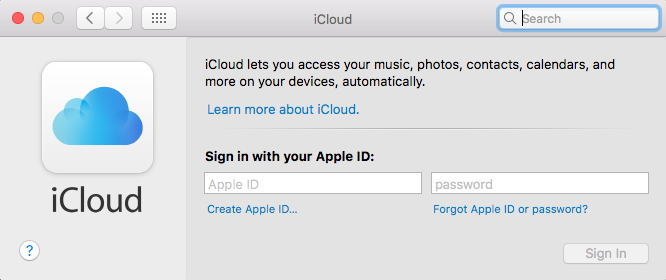
Should be the same Apple ID used in your iPhone.
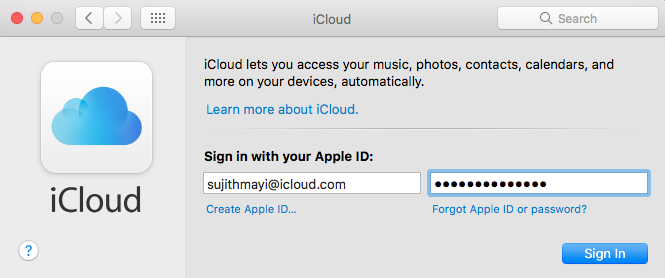
Click Next
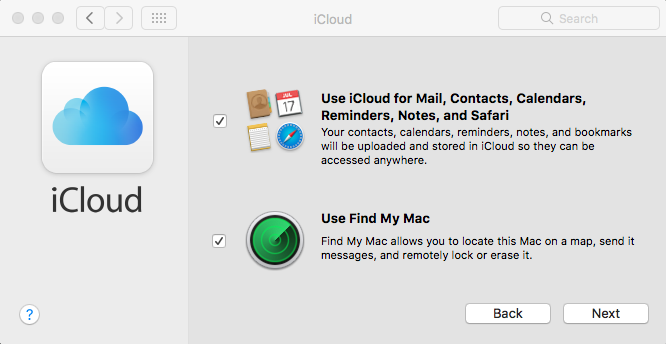
Make sure that Keychain option is selected.
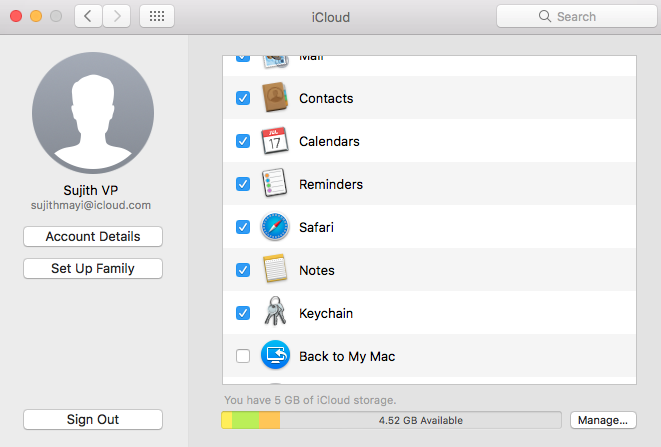
Step 3
Open Finder. Search of Keychain. Open Keychain.
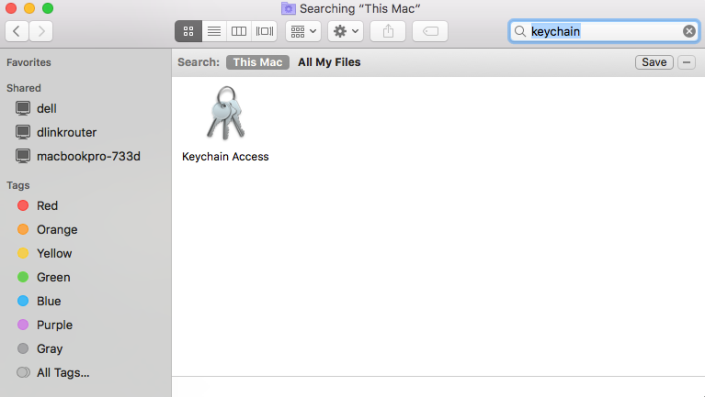
From Keychain Access. Select iCloud.
Now you will see all details of WiFi networks you connected on your iPhone.
From here select the WiFi network which you want to know the password
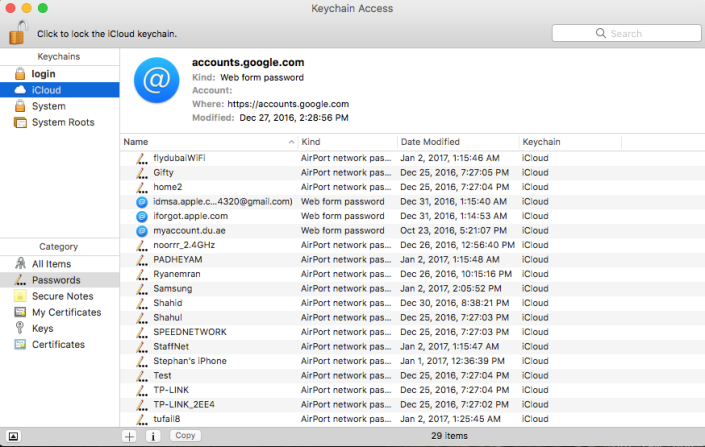
Here I am going to look the password of WiFi Network named Samsung
Select Samsung > Right click > Get Info
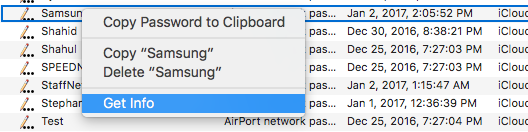
Click on Show password.
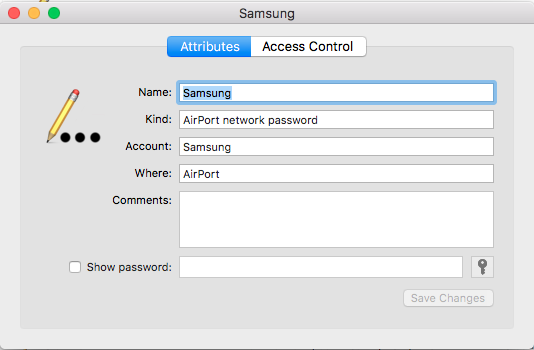
Put the login password for you MacBook
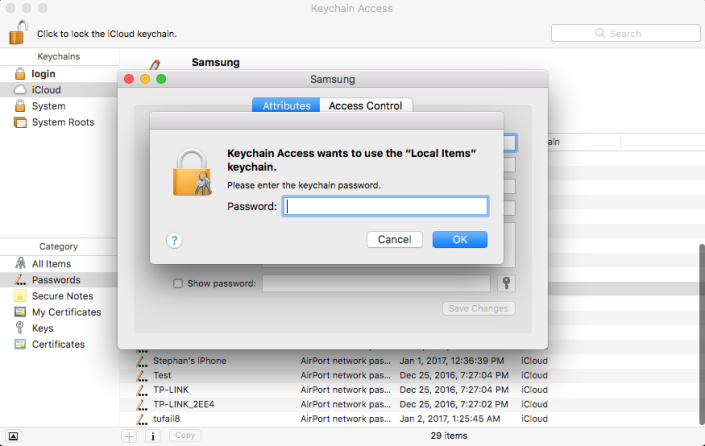
You can see the password of WiFi network.

